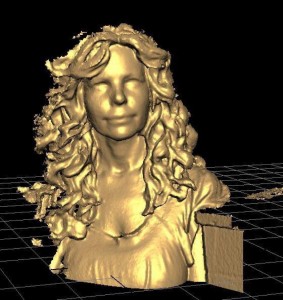http://www.instructables.com/id/iPhone-Garage-Door-Opener/
My garage opener remote recently passed away with very little notice. This was frustrating because I make it clear to any electronics I adopt that they are to give me ample warning if they are on their way out. No such luck. This remote was a rebel and certainly not a gentleman.
I needed a replacement, naturally. Universal remotes are fine, but there are a few limitations which I’m not keen on:
1. Limited range. I have to be within 50 feet or so of my house to use them. What if I want to let a family member in who is locked out in the frigid 90 degree Florida weather, or open the house for the dog walker (if I had a dog walker), or make all of my belongings available to the crooks who live in my neighborhood for insurance fraud purposes? Right.
2. Remote batteries die. I don’t like death. It makes me uncomfortable. iPhone can be recharged anywhere and everywhere, even in the car (imagine that!)
3. Why carry more devices around than necessary? These smart phones are pretty damn smart these days. They should be doing more for us, like massages and walking our dogs. Also, opening our garages or other entry-ways. Plus garage remotes weigh about 45 lbs. Not cool.
4. Physical buttons are a point of failure. Chances are, I’ll have to replace an old-school garage remote again after a few million uses. Who needs that kind of uncertainty in their life? No sir, a capacitive (really spell check, “capacitive” is not in your dictionary in this modern age?) touch screen is superior in my book! Dare I say it has billions of touches in store before the glass wears through and liquid crystal toxins seep into my fingers!
![]()